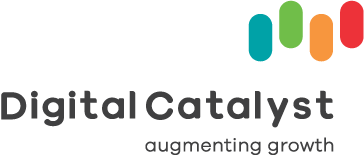This quick and comprehensive guide takes you through the SEO fundamentals. If you’re new to SEO, we recommend you go through the contents in the given order. However, if you already have an overview and are looking to review a specific topic, feel free to jump to the section of your choice.
As Google accounts for more than 87% of searches happening online, this guide focuses on Google, and all the terms related to the search engine and SEO are in that context. However, if you want to know more about other search engines, leave us a comment with your queries, and we’ll see how we can help.
What is SEO?
There are multiple definitions of SEO. We like to put it as – SEO is the pursuit of optimizing your website and content such that the search engine finds it beneficial for the person searching for related content/products/services and, in turn, ranks it higher on the Search Results Page (SERP).
If you have listed or been promoting your business online, you probably already know how important it is to make your business page/website rank on the SERP. Anyone looking to achieve that must pay attention to SEO. There is no better testament to your brand’s authority than maintaining a top rank on SERP.
Before starting the SEO journey, you need to understand that Google’s USP is to help people find what they are looking for, and more than 80% of Google’s revenue comes from fulfilling this goal. Google wants your product/service in front of the right audience. So, while keeping track of the technical details of SEO is essential, the most important thing to keep in mind is to make your content extremely useful and relevant to your users. This starts with understanding your users, their needs, and their intent (Hyperlink the entire highlighted part to redirect to the user flow/persona doc from the playbook) when searching for something relevant to your product/services.
It’s essential to point out here that you should never fall into the trap of Black Hat SEO to trick the search engine as it’ll backfire sooner than you think, and the penalties can destroy your brand image and business. Though time-consuming, white Hat SEO (Hyperlink to a different doc about White vs. Black Hat SEO) can be immensely rewarding in the long run.
How search works
When you search for something on Google, it refers to its Index of the web to give you the results. Google indexes web pages by crawling through them and ranking them for a possible combination of search terms.
If you need clarification on the statements above, you need to know about the three primary functions of any search engine.
Crawler – A piece of code written to systematically parse through a web page’s syntax and content (text, images, videos, animations, etc.) to learn about the webpage.
Index – The collection of millions of web pages that have been crawled that Google looks into to find the best results whenever a search is done.
Rank – A website’s position, as a user finds it, on the SERP after a search is complete is the rank of that website.
Organic Vs Inorganic paid result
As a business owner, you can either work hard and improve your website rankings or secure a spot with paid Ads.
Organic results
Websites that are more SEO friendly than others rank better than websites that are not. These results are called organic results, and they are solely dependent on how well the website has been optimized for SEO
Inorganic/ paid result
Other companies pay and secure the top position on the SERP. This lets them have better rankings without having to go through the trouble. Although this is an effective means of showing your website to the user who might be interested in it, there is a huge competition among companies trying to gain a higher spot in paid results (link to another article about Google Search Ads).
Website Audit
One of the main aims of a website is to create an excellent user experience. A user-friendly website will be more likely to attain other business goals like lead generation, email signups, or simply getting more sales. An SEO website audit helps you check just that so you can know what to work on to improve your rankings. A website that a user loves is loved by the crawlers too.
So, let’s see what you should check on your website to perform an SEO audit. The great news is that you don’t need an SEO professional to perform this audit. This is a simple list of things you could do very quickly by yourself and improve your chances for SEO success.
Perform a site search yourself
When you look for your domain name on Google, you will understand the following.
- The position of your website in SERP
- The pages of your website that appear
This way, you will understand which pages of your website are being crawled the most. You can also do a ‘site:domainname’ check to see which pages show up. This will help you identify if any of your important pages that are business-driving need more work.
Analyse the content
Though the first step is to write good content, the content wouldn’t mean anything if the crawlers can’t find it. What makes the content user-friendly is precisely what makes it crawlable too. So how would you decide if your content does its job or not?
Well, think as your reader. A mind is attracted to things that are easy to understand. Your content should not only have an easy-to-understand language but also create an engaging flow for the user, ultimately leading to a CTA that’s important for your business. Use headings and subheadings in your content to keep it structured. This will make your content easy to navigate. Duplicate content and an excess number of keywords should be taken out at that very moment to make the content more SEO friendly. Content laid out step-by-step and told a story increases the time a user spends on your website. This type of content is found to be more relevant for Google.
UI-UX
A lot of factors can drive a customer away from a website. This is never good for Google. And the website design plays a vital role in gripping the users.
Site speed
Slower loading speeds could be due to many reasons. Larger images, videos, and plenty of banner ads. Check if the images on the web page are at most 50 KB and if any embedded videos are YouTube links and not directly uploaded videos. Websites that take a long time to load can drive people very soon, leading to a higher bounce rate and lower ranking.
Once you check how well your site is optimised for SEO, you can improve the pain points by focusing on them one by one.
Keyword research
An essential tool in ranking better is to find out the best keywords to target for your business. Good keyword research will help you understand the terms to include in your content, meta tags, and descriptions (discussed later in the blog). Here are the steps that you need to follow to perform a keyword research
Step 1: Create a list of the most relevant keywords
Identifying what your customers might search for, how they would type it, and their intent will help you understand the best keywords for your business. This is the first step of keyword research and will leave you with a list of keywords per your business.
Step 2: Competitor Analysis
Once you get a list of keywords you would like to rank for, consider what your competitors think ( link to the competitor analysis blog). They may also be targeting the same keyword that you are interested in. So you may find your preferred keyword with a high search volume rate. More search volume means many brands are using the keyword, and if big companies use the same keyword in their SEO strategy, it makes it almost impossible for starting a business to rank for those keywords.
Step 3: Find unique keywords
It would help if you found specific phrases that are longer. These keywords are important because they are what your customer might be looking for, and only a few companies have targeted those. For example, the competition for ‘running shoes’ may be far more than ‘Buy red running shoes for women. As your keywords get more specific, you escape the chaos and narrow your targeting, increasing the potential for the customer to be interested in what you have to offer to find you.
Create a chart based on difficulty level and target about 10 to 15 keywords, to begin with. Do not keep on writing keywords until you fall short of words to think of. It is essential to target the right keywords and then update them as you see how they work for you.
Step 4: Optimise your content and tags
Once you finally have all the keywords you want to target, use them in your content, meta description, and page titles in a way that they look natural. Do not simply put out the keyword as they are and avoid using a lot of them (keyword stuffing), as this is one practice that Google likes less.
Technical SEO
Every step you take in SEO ultimately has one sole purpose: to make it easy for the crawlers to index it and a user to use it. But with Technical SEO, your focus is entirely on the crawlers. This process includes setting up your website’s technical features to make it more crawlable. To fix the technical issues of the SEO, you will most likely need a developer. However, you may not need an SEO expert to tell them what to do, as you can by referring to the points mentioned below. So let’s see what technical aspects of SEO you need to cater to.
1. The domain name
You may have seen that websites start with www or without it. Never noticed anything like it? Well, go ahead in the address bar and look for a website first with www, and then without. You can see the same site for both domain name variations as a user, but crawlers can’t. Different domains may mean other websites to a crawler, and that can give rise to problems like duplicate content and indexing issues. This can lower the site’s rank. So fix one type of domain name and stick to it.
2. URl optimization
You want your users to know your business by simply looking at the URL. Whereas it can seem easy to do so by including all the keywords inside the URL, you should avoid such a practice. Rather, have a URL that
- Catches customers’ attention
- Describes the brand clearly
- Is short and descriptive
3. Breadcrumbs
What makes your website a good one is what makes it rank higher. So to hint to the crawlers that your website is better than the others, you need to allow your customers to go as deep as they can on the website. This tells Google that your stuff is exciting and can hold people back. One way to do this is by including breadcrumbs on your website. That sounds very simple, but they will allow users to navigate through web pages without having to go back or struggle to find what they need.
4. XML sitemap
Here’s where it gets technical from. An XML sitemap is a file that has all the pages on your website. You need to update the XML sitemap because Google uses this as a guide while crawling your website. When present in the sitemap, the most recent pages and posts hint to the crawler about the nature of your website. In simple terms, it makes it very simple for the crawler to index your website.
Consider you went out to a buffet. Is it easy to look at the menu and then find the same dishes or walk in without knowing what to expect? An XML sitemap serves as that menu card for the content on your website, which the crawler can then index easily.
5. SSL certificate
Secure your website with an SSL certification. This enables encryption of data between the user and the server, like passwords, personal information, etc.). An SSL certification will increase the trust the users have for you and can, in turn, help your SEO rank.
6. Mobile Friendliness
You need to optimize your website for mobile devices. Let that be images, text, or contact forms. If the desktop version doesn’t suit the mobile size, create new designs and optimize them to the fullest. AMP (Accelerated mobile pages) (link to a blog about AMPs) can help you achieve your goals for mobile SEO.
Measuring your results
SEO takes a lot of work and many minds. But when done right, it can help your business flourish. But how do you check if your efforts are paying off or not? We’ll tell you how.
Measuring the SEO performance is all about knowing how your rankings have improved, how much traffic you have gained, the sources of traffic, and whether you have had actual conversions. This will define the success of your work. But how do you put them in a measurable quantity? Let’s take a look at it now.
Rankings
As a fundamental goal of organic SEO is to improve your Google ranking, the first and only metric you should check is your website’s rank. You could do this by manually entering your website’s URL and checking it across the position it used to appear.
Measure the traffic
Very significantly, you should jump to Google Analytics and check how many new visitors you have gained. Measuring the increase in traffic can directly reflect how well your efforts have worked out.
Measure traffic sources
Checking which source you get the most traffic from is important because you can learn about the efforts you put into different channels to promote your website. For example, if your blog is socially shared by a thousand visitors, it not only increases action being taken on your blog but also can increase the traffic – two vital factors for your site. Similarly, you can check if your emailers drive more traffic or push notifications. You can also identify which sources do not give you the expected results so you can improvise on them accordingly.
Check Search Engine Visibility
Although a better metric is the number of users who have clicked on your snippet in the SERP and visited your website, the search engine visibility time for your search result could help you with different insights. More visibility is an indication that means more reach to the end-user.
Website audit checklist
This website audit checklist will help you check your established website that hasn’t had much of an SEO strategy but is not entirely fresh. Here’s an essential checklist for your website.
1. Search snippet
Website audit begins with knowing how the website currently features on the search results page. Perform a quick search to find out. You need to see what your website’s snippet contains and what more it can.
The snippet depends on the structure of your website. Creating comprehensive navigation will allow for site link extensions and additional pages to be shown in the snippet. A detailed snippet helps the user navigate to any of the pages they wish without having to search right from the home page. You can promote your products, brand story, contact information, and more in site link extensions.
Moreover, by adding a review feature to your website, your snippet can attract more customers by mentioning product ratings.
2. On-page SEO audit
On-page SEO audit checks for SEO compatibility of the elements on your website and identifies room for improvement. Here is what you should check for in an on-page SEO audit.
Remove broken links
Firstly, you should remove all broken links from your website that either link to other pages on the same website or to other websites. Once you find the broken links in your website, you should either replace them with high authority links or remove them and build other links.
Interlinking of webpages
Linking the pages within the website not only creates a better user experience but also helps you rank better. Link your product pages from the home page, and have at least 2 links on each page.
Textual and Visual Content
Your content should have a standard format, and all new posts should follow the same. Use headings (H1 – H6) as applicable, and place many images that describe the content better. Similarly, you need to ensure that your images have a descriptive name and not ‘capture’ or ‘untitled.’ Add an Alt text for images. Other measures you can take are to blend the images in the entire website design that maintains the brand look and feel across the website.
3. Off-page SEO audit
Off-page is all about what you do on social media or your promotion strategies to drive traffic to your website. It is very different from On-page optimization. Read about On-page and Off-page optimization differences here (link to the blog).
To conduct an off-page SEO audit, your outreach activity plays an important role. First, you need to check the domains and links referring to your website. More links are good, but not those which are toxic to your site. Gain backlinks from domains with higher authority and a relevant niche only. The idea is not to boost the number of backlinks with a wild outreach strategy but to gain quality backlinks with a thoughtful plan that serves the larger goal of your business.
Social Media: Create a brand authority in Social media with engaging content and link shares. An effective social media strategy (link to social media strategy blog) can get you traffic and a trustworthy brand image, increasing your brand mentions, reviews, and shares.
4. Google penalties
One thing Google hates is SEO tricks that do not go with Google’s policies. And it may penalize your website for following these practices.
Google penalties stop your website’s SEO progress, no matter your efforts. So check for penalties if you feel that nothing you do works. You can measure the traffic from the date Google updated its algorithm and today. If you see an unnatural steep, there might be something wrong.
The only way to beat the penalties is to study SEO standards from Google webmaster as much as possible and optimize your site accordingly.
5. Indexing problems
A site search can help you find out which pages are being indexed and which are not. Prioritize which pages you want indexed and which pages you don’t. You only sometimes want each page of your website to be crawled. Optimize the most important to your business and eliminate the pages you don’t need.
Advance SERP features
Users can look for information in different environments, on desktops, mobile, or tablets. Many times Google customizes as per the device and shows the most relevant results at the top. These include search snippets, videos, ads, and listings. So, you want to ensure that your business has leveraged all of the SERP features so that when a user is looking for you online, they can reach out to you in more than one way. Thus to use all the SERP features to one’s benefit, you must know what they are and how to use them.
1. Featured snippet
When a user searches for a question, Google looks for content to find the best match and shows the answer at the top of the SERP. This type of search is information-based. Thus mostly organic results are displayed. To make it a featured snippet, your content should have the exact and relevant answers to what people are searching for. Websites with higher rankings make a part of the featured snippet.
2. Local pack
If your business has a physical location, Google can show up the address of your outlet with an option to check out more details like time, images, etc. It would help if you leveraged the local pack section to showcase your business to a larger audience. Businesses like restaurants, boutiques, movie theaters, and more can benefit from this feature.
Google draws the information from Google My Business. Thus businesses with physical locations must not forget to update their Google My Business Page with the latest information.
3. Top Stories
News websites that rank high can make it to the Top Stories section of the SERP. Mostly if not always, the big news houses have their bulletins in this section. The News section shows the most recent news on the web, so you must have your website’s content updated very often. So even if you can’t beat the media house giants, proper keyword research can help you get a place as a snippet.
4. People also ask
Google’s ‘People Also Ask’ feature collates a list of questions related to the search term from different websites and shows the most relevant ones at the top. When people explore these questions, the list keeps on expanding. Existing questions can also help SEO specialists and content creators optimize the website content to best serve this feature.
5. Videos
Google displays video suggestions based on the search term from its partner website YouTube. Thus when you create video content, you should pay special attention to the
- Tags
- Description
- Title
- Transcript
- Audio/ Video quality, and so on
Videos come up for instructional and educational topics like ‘How to roller skate, or ‘How to repair a car.
Conclusion
Ranking higher in Google can help your business in many ways. But it does not stop there. With updating Google algorithms, a business must always be at the top with the latest SEO practices in place. It is constantly monitoring and experimenting to see what works better.
Moreover, there’s always a lot you can do, even with a high-ranking website, to gain more visitors and traffic. With over 3.5 billion searches happening every day on Google, there’s a lot that you can work on (link to another descriptive blog) to optimize your website to its fullest and reach your business goals.
SEO for Beginners FAQs
Can I learn SEO by myself?
Yes, you can learn SEO by yourself. However, it is essential to take the time to study and understand the industry before starting your journey. It also helps to understand search engine optimization (SEO) principles to optimize your website for better rankings.
There are many helpful resources available online that can help you get started, including informative articles on blogs and websites like Search Engine Land, Moz, and Search Engine Journal. In addition, it can be helpful to get involved with forum discussions or social networks where experts share their knowledge on SEO. Finally, consider taking a course or workshop to teach SEO basics such as link building and keyword research. With a bit of effort, learning SEO will be easy! Ultimately, learning SEO requires patience and perseverance, but success seems almost inevitable once you get started!
Can I learn SEO without coding?
While it is possible to learn SEO without coding, it might sometimes get complicated and time-consuming to implement a few things. Those looking to get started should know the basics of HTML, CSS, and JavaScript. This is going to give you an excellent base to build your skills in search engine optimization (SEO). From there, you can explore ways to code specific aspects of your website for improved ranking.
Alternatively, many online courses offer self-paced modules that teach specialized SEO techniques one section at a time. Once you have completed all the course sections, you will learn everything necessary to build successful Google rankings on your projects!
What skills do I need to learn SEO?
Essential skills you need to learn primarily are keyword research, site audits, link building, and optimized content. In addition, it’s necessary to have a good understanding of search engine algorithms. Additionally, staying up-to-date with the latest marketing trends is vital so that your writing style remains fresh and enjoyable for consumers. SEO can be challenging but rewarding if you are willing to put in the effort. So don’t wait; start learning today!