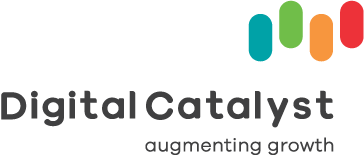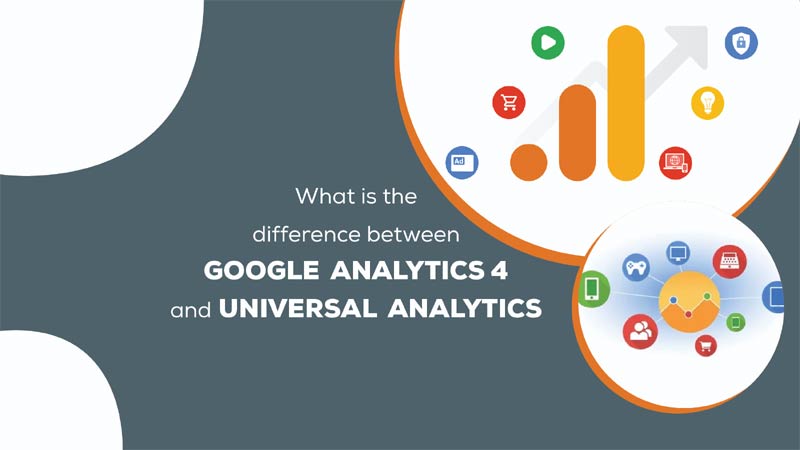With the upcoming Google Analytics 4 release, the question of what is the difference between Google Analytics 4 and Universal Analytics is more relevant than ever. Since the Google Analytics team announced version 4 back in February, there has been confusion about what to expect when GA4 releases and whether you need to take any action if you have already installed Universal Analytics.
Google Analytics is a free service offered by Google that enables businesses to get detailed reports about their sites traffic and usage. The name of the service was changed from Google Analytics to Universal Analytics to unify the data collection for different web properties. It’s used by millions of websites to better understand their visitors, optimize the user experience, and increase conversions.
What is Google Analytics 4(GA4)?
The next-generation measurement system Google Analytics 4, replaces Universal Analytics. From July 1, 2023, Universal Analytics properties will not process new hits. As a result, it would be good to prepare for the transition from Universal Analytics to Google Analytics 4.
Google describes it as an enhanced version of its famous data collection and traffic analysis software. Google Analytics 4 is very different from the traditional ‘Universal’ Analytics.
Many vital features make Google Analytics 4 very different from its predecessor. One of the main differences is the new data modeling feature, which uses AI to fill in data gaps where cookie consent rules might block traditional Analytics, block JavaScript, or focus on privacy.
Moreover, Google Analytics’ new default interface is very different from what it used to be. According to Google, the new Google Analytics provides a next-generation approach to privacy-first tracking, cross-channel measurement, and artificial intelligence-based predictive data at the same time.
Google Analytics draws data for website traffic and user behavior by applying Google’s advanced machine learning models rather than relying on hits coming from every page.
Google Analytics 4 is built on the same platform like Google Analytics 2019 and its “App + Web” system. It was primarily focused on cross-channel data, which meant that users could be tracked across apps, software, and websites. This means that its primary goal is to change how data is presented to focus more on users – namely, the user journey from the first visit to the final conversion.
What Is Universal Analytics?
Universal Analytics is the present version of Google’s web analytics platform. It was introduced at the end of 2012 as a replacement for Google Analytics v3 (GAV3), in use since 2007. This version has several significant changes that make it more powerful and easier to use than its predecessor.
Universal Analytics tracks all devices that access your website — not just computers with traditional browsers — so it captures mobile devices and tablets, and PCs with full browsers like Chrome or Internet Explorer.
It also makes it much easier to track eCommerce transactions to see how often people add products to their shopping carts but don’t buy anything; this information can help improve your conversion rates and increase sales revenue.
Here are some of the most important differences between Google Analytics 4 vs. Universal Analytics.
Difference between Google Analytics 4 and Universal Analytics
Features of Google Analytics 4
- The GA4 enables us to modify and collect data without the assistance of developers.
- The GA4 allows for easy cross-domain management. This allows us to measure the user journey across multiple domains.
- Lifecycle and eCommerce reporting in Ga4 help to understand the E-commerce funnel better.
- Ga4 has the option to import data from both apps and web events. Google Analytics 4 can import data from both apps and web events using this feature.
Challenges of Google Analytics 4
- There is no feature in Ga4 that calculates non-Google campaign expenses. We must integrate with third-party sites.
- GA 4’s change history does not show all API secrets.
Features of Universal Analytics
- Universal Analytics assigns a unique ID to every user visiting the website. We can improve reporting and ensure all activities related to one User ID are coming from the same user.
- Custom metrics and dimensions can be created using Universal Analytics. It’s possible to use both of them to collect and analyze data that Universal Analytics does not automatically track.
- Advanced segments are another option. By segmenting your users using this information, you can target them with relevant content.
- You can collect more insightful data about website visitors using three tracking codes using Universal Analytics.
Challenges of Universal Analytics
- In Universal Analytics, cross-device reporting is not supported.
- There is a 24-48-hour delay between data collection and processing in Universal Analytics. As a result, the universal analytics reports will only get refreshed once a day.
As you move from Universal Analytics to GA4, it’s essential to understand that the two aren’t entirely interchangeable. However, if you’re careful in implementing your tracking tags and segments, you can easily avoid any significant issues or errors. Just be sure to keep track of the changes and updates so that everything runs smoothly.
At Digital Catalyst, we know that a great marketing strategy and digital roadmap are essential for any business. Marketing through multiple channels and constantly optimizing your digital presence can be incredibly complex.
Let our team of digital marketing experts help you develop and implement strategies that meet the needs of your business. We always put your objectives first and can deliver a wide range of both local and global marketing solutions. For more details, visit our website.