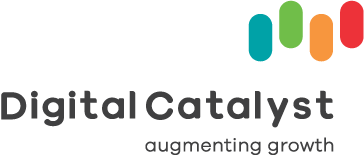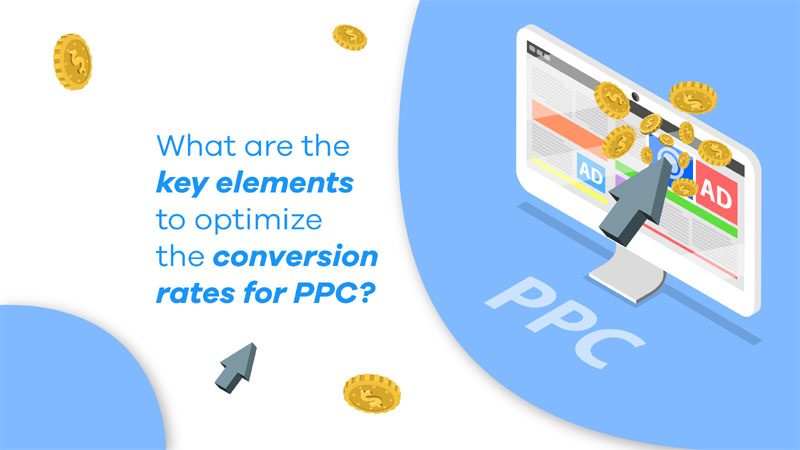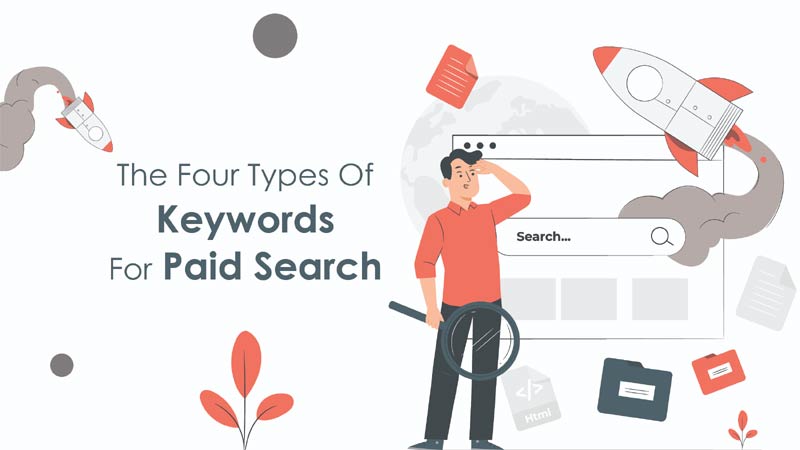Have you ever wondered what PPC is? Or perhaps you’ve heard others use this acronym while discussing marketing and wondered what they were referring to? PPC stands for “pay per click” An internet advertising model allows businesses to pay either one or both parties — the publisher and advertiser — every time an advertisement is clicked.
There are many ways to increase sales and revenue. However, when you have a limited budget, you need to consider every option carefully. One of the most cost-effective methods is pay-per-click advertising (PPC).
Pay-per-click (PPC) is a way for businesses to get instant traffic to their site, whether using a search engine or directory. It’s usually charged based on the number of clicks generated and can be very effective for growing your business.
PPC advertising was originally developed not by large corporations but by small businesses looking to get their products in front of consumers. As more online users have taken to using search engines like Google and Bing to find information about products and services, PPC advertising has become one of the most cost-effective ways for small businesses to market their wares online.
There are numerous advantages to using PPC to grow your online business:
- Conversion Rate Optimisation: You can quickly change and test the text and images on your adverts so that you can get the right message across to the right people at the right time.
- Cost Control: You are in control of how much you spend on PPC and can limit your campaign spend quickly by either reducing your daily budget or by setting a maximum cost per click (CPC).
- Targeting Options: You can choose to target potential customers based on geographic location, search terms used, device type, and demographics such as age range or gender. You can also create ads for different audiences to ensure that your ads reach the relevant people.
- Timing Control: You can decide when you want your ads to show. For example, if you want more clicks at certain times of the day or want them only to show during certain days of the week.
Here are our top 10 tips for optimizing your PPC ads to drive conversions and boost sales.
1. Identify your target audience and their preferences
The best way to understand the kinds of customers you want to reach is by creating buyer personas. A buyer persona is a marketing term used to describe a fictional user of your product or service. Create a persona based on your customer research, and then describe their demographics, behaviours, and attitudes towards your product. This can help you tailor your ad copy, increase click-through rates, and reduce the overall cost per click (CPC) by increasing ad relevancy.
2. Define your goals
Before you start, you need to know what you’re trying to accomplish and how you intend to measure your results. Are you trying to drive more traffic or leads? If so, what kind? Are you trying to increase conversions? Or are you just looking for more brand awareness? Knowing your goals will help you determine the best ways to measure your success.
3. Create a clear advertising strategy
Before getting started with PPC, you need to decide which keywords you want to target. It would help to choose which demographics you wish to market to and how much you are willing to spend on each advertising campaign. Remember, this is not just a one-off campaign – it will be used as a long-term strategy for your business.
4. Set a target budget
Setting a realistic budget for pay-per-click advertising is important because it costs money to acquire new customers. Set a daily, monthly, or yearly budget and track how much you spend in relation to that amount. If you’re not careful, you could find yourself spending more money on PPC than you’re making from it. If costs start exceeding your revenue, it might be time to re-evaluate your strategy or cut back on your PPC campaign spending.
5. Choose the right keywords for high relevancy and low competition
Keyword research is an important step in setting up any pay-per-click campaign. Make sure to do keyword research before diving into the campaign itself so that you know which keywords to bid on. Use keyword tools like Google’s Keyword Planner or SEMrush to find keywords related to your specific buyer personas. By using these keyword tools, you can figure out which keywords would be the best to use in your PPC campaigns, which will, in turn, help you create better ads and lower CPCs. Optimize and update keyword lists regularly right through the campaign for the best results. Add new keywords and pay more for them when they perform well. Use negative keywords to prevent irrelevant traffic from your campaign.
6. Good landing page design
Using a landing page allows you to tailor your content specifically for the search terms that resulted in the click. You can also use a landing page to increase engagement with your website visitors. If they’re looking at a particular product or service, you can offer them relevant information and tell them what steps they need to take next.
- Make sure the design is clear and easy to navigate – That means finding an appropriate balance between text and images and making sure there aren’t any unnecessary links or distractions that might distract from the message you’re trying to convey. If possible, it’s also a good idea to include calls-to-action for people who are ready to buy.
- Use headlines and subheads – Headlines should be clear and descriptive. They should also be compelling enough that readers will want to read on.
- Tailor each landing page to every offer you run to increase conversion rates and, therefore, sales. The better your landing page is, the higher your conversion rate will be. Suitable offers and landing pages will turn visitors into customers who will return repeatedly.
- If your business operates within a certain vicinity, you should be making the most of localized landing pages to hit the right people at the right time and place.
7. Make sure your content is good
Before messing with coding or keywords, make sure your content is good. People don’t come to websites for their efficient code – they come for information. Make sure that information is easily accessible and presented in a way that makes sense. Users will appreciate a site that doesn’t make them work too hard to get what they need.
8. Test different ad copy and landing pages until you find what works best for you
If you don’t test different campaign versions, it’s impossible to know what works best and what changes need to be made. You can use Google Website Optimizer to easily create A/B tests that will help improve your campaign performance without costing a lot of money or taking months of development time.
9. Make it mobile compatible
Google announced earlier this year that mobile-friendliness would be factored into its algorithm. This means that a mobile-compatible website will have better chances of ranking higher than a non-mobile-compatible one when users search on mobile devices.
10. Track everything you do online with analytics tools
Use an analytics tool like Google Analytics or a dedicated paid search platform like Wordstream or OptyMyzr to view your landing page conversion rates over time. They will typically include a column that breaks down your landing pages by landing page URL. You should see what percentage of traffic goes to each of your URLs. If you have 100 people land on your homepage and 0 people go to “page 2” that might be an excellent place to start optimizing.
By integrating PPC with your sales, you can ensure that your product or service reaches the exact people who are most likely to purchase it. In turn, this can help you boost sales and gain a competitive advantage in the marketplace. Given all of this, there’s no question that PPC is an essential part of a sound marketing strategy for most businesses.
Digital Catalyst is a full-service ppc agency based in Hyderabad. Founded over seven years ago, today with a team of 30+ members, we are working closely with a host of businesses across industries to help augment their growth path and achieve their business objectives. If you are a business owner looking to engage on ‘PPC’ or other digital-social tools and how they can aid your business, do write to us at deepak@digitalcatalyst.in.
Using PPC Services to Boost Sales FAQs
How can PPC services help boost sales?
PPC helps you put your ads in front of users or potential customers searching for products or services related to your business. When these users click on the ads you place, they go to your website or landing page, where you can make them buy a product, fill out a form, download a case study, etc.Which platforms offer PPC services?
The most popular platforms for PPC advertising include- Google Ads
- Facebook Ads
- Microsoft Advertising
- LinkedIn Ads
- Pinterest Ads
- Twitter Ads
How much does PPC advertising cost?
The cost of PPC advertising depends on various factors. We have included a few below.- The platform
- The competition of keywords
- Budget
- Target audience
- Ad copy & design
- Ad placement
- Industry
How can I measure the success of my PPC campaign?
You can measure the success of your PPC campaign by tracking metrics such as –- Click-through rate (CTR)
- Conversion rate
- Cost per click (CPC)
- Return on investment (ROI)
Are there any best practices for PPC advertising?
Yes, several best practices for PPC advertising include but are not limited to –- Choosing relevant keywords
- Creating compelling ad copy
- Targeting the right audience
- Setting realistic budgets and bids
- Continually monitoring and optimizing campaigns